Probably the best and
White Balance, Grey Balance,
Colour Balance, PLUS!! ...WARM CARD and COOL CARD.... ..all for perfect.. ..VIDEO Production and POST Production... ...all in one fantastic A5 card... ..Perfect images...Time after Time...Every time! The LOW COST, MUST HAVE accessory for any serious videographer or photographer. Our cost effective High Quality A5 Full Colour Card Let's step through the card's MULTI functions and features.... Read text Below for an overview or click below to get a free EBOOK (1) White Balance: All modern digital cameras
(video or stills) do a great job of working out the colours in a scene. But
sometimes they can get confused and this confusion is not always apparent at the
time you are shooting your video or taking your stills. For instance if there is more
than one light source falling on the subject the in-built white balance can get
confused and skew the colour of the photograph or video so that it has a colour
cast. This is because different light sources have different colour values. The light from a bulb usually has a colour temperature that is called “warm” so it will be seen by the camera as a red or orange tint. While natural sun light has a temperature that is cooler and will be seen by the camera as blue tint - when we add in to the mix fluorescent lighting that can be green, it's easy to understand a camera can only do so much when in AUTO mode. Left to its own devices your camera doesn't know what to do with the image when it gets more than one light source or if the light source is not within a known colour range (like fluorescent or sodium bulbs) – it can only guess. So what does it do? Does it adjust your image by making it more red to compensate for the blue? Or does it make it more blue to compensate for the red? This is why
it's best to help your camera by taking the
guess work out of the process and ensure you get great pictures and footage. Just
place this revolutionary card in your scene and fill the camera frame with this image. Then tell the camera
that “this” is white by using your camera’s WTB function. (2) Rapid Grey Balance or Exposure:
Another crucial setting is Exposure. Set this too high and your images or footage will look too bright, "Burnt out", and you will lose some detail in the brightest parts of your image. Also the image will have "grain" or marks within it. This is just like when you turn the brightness up too high on your TV. If you
se Your camera has been made to automatically adjust the exposure so that the BRIGHTEST part of the image you are pointing it at is EXPOSED around HALF WAY (45%-50%). Now this is fine when the image is "average". But again there are times when this logic will result in POOR images. Introduce a bright LIGHT, A WINDOW or THE SKY into the BACKGROUND of your image and the item you are trying to film or photograph in the foreground can become UNDER exposed, dark or even a become a complete silhouette! Our Grey card is perfectly mid-way between pure white and pure black. Just point your camera at the GREY portion of the card and auto expose this or set it manually to around midway, say 50%-55% and the rest of your scene will AUTOMATICALLY be correctly exposed. Remember, if your camera doesn’t have a percentage adjustment you can either set your Camera’s ZEBRA pattern to 50%-55% and expose the card so that your ZEBRA just kicks in or alternatively fool your stills camera into AUTO exposing on the card by part pressing the shooting button so that the camera auto adjusts for the perfect GREY (50% black/50% white) image by exposing it midway - which is exactly where it should be for this image! Easy, Quick and Effective! (3) Precise Exposure:
Working in manual setting, just manually expose your scene and watch the images appear when your exposure is perfect. If you expose too little or too much your error
will be visible in the camera view finder because if your image is This function of the card allows you to expose so you can ensure ALL the blacks in your image are true BLACK - BUT preserving the SHADOW detail which is essential for a high quality image. If this image pointed to by the red arrow (left) just looks like a black rectangle in your camera view finder, your camera is not set correctly for shadow detail. Just follow the instructions and you will see the detail revealed. This is great for filming Film Noir images where it is vital not to lose shadow detail. (4) Colour Balance: If you pref The GEM will magically glow RED or BLUE if the colour balance is adrift, just press your cameras WB function and recheck. The temperature bar is a gradient that goes from RED to WHITE to BLUE. Therefore the centre should be white in a balanced image. If you see a hint of red or blue you know the white balance has gone out of alignment and you can fix it easily as mentioned above. TIP! - And it doesn't stop there - if before you start filming you simply take a few frames with the card in scene you can then auto white balance in POST production by telling your software that the card is WHITE. (5) FOCUS: No Just hold the card in frame and allow your camera to auto focus - or manually adjust the focus - and you can see instantly your camera will lock on to the image and give a perfect, crystal clear, sharp FOCUS image. (6) Colour Bars Reference: Just film or photograph the card in the same lighting conditions with each camera and then in post you can adjust the footage using your photo or video editing software until the colours in the sample images match. It also scores if you are shooting various scenes under different lighting conditions with the same camera. Just use the card as a static reference and take a few seconds of footage before each scene. Then adjust the images in post to get a perfect match. (7) WARM CARD: Cards that can perform this function can be expensive and are usually purchased separately, but now we are including this facility with your Multi- Just point your camera at the word on the special card where it says "WARM" and white balance your camera. Then all images will have a warmer feel. Undo this anytime you want by repeating the true white balance feature mentioned earlier. This WARM IMAGE facility has to be experienced to be fully appreciated. It works by tricking your camera into believing the WARM image is actually a cool white. So your camera will compensate and in doing so creates super warm movie like images, give your videos a great polished look straight from the camera. (8) COOL CARD: Your card's facilities wouldn't be complete without the opposite to the WARM facility. Again just point your camera at the word "COOL" and white balance. Then automatically your images will have a more moody cool image. This can also be used if shooting under fluorescent lighting. Once you are in Cool Mode any green tint from the fluorescent lights will be nullified. Again - you can undo this feature in seconds. Details: This one high quality, durable, A5 card, printed BOTH sides on 400gms matt card to give you the TWO cards. Printed by a specialist commercial printers in full colour with our unique copyrighted designs. We have commissioned the production of these cards from our own experiences to help you make better pictures. Instructions Included:Watch the video below or on our web site to see all the features in action! Cost: Just £3.50 for this introductory period with just £1.49 to cover postage and packaging. Order:with PAYPAL - Safe - Secure. You are ordering from Lastindependent.TV an established UK Video Production company with money back guarantee! We've put hours of work into getting this design JUST right but if you don't think this card is great and will enhance your video or stills work just contact us for a full refund! If you have any questions please feel free to contact us at sales-AT-Lastindependent.com. Replace -AT- with @ in your email. |




 t your exposure too low your images will be dark and "flat". You will loose
valuable detail in the
shadow area of your image.
t your exposure too low your images will be dark and "flat". You will loose
valuable detail in the
shadow area of your image.
 Rapid auto exposure is fine - as we've just explained - this card gi
Rapid auto exposure is fine - as we've just explained - this card gi

 er to use your camera's AUTO white balance feature you may not realise it has not given the desired result until you get to post production. This is because through the view finder even a UNBALANCED image can LOOK fine at a glance. It is only when you get back to base and start to work on the image that you realise something isn't right. This card can assist by helping to highlight an image that is not correctly colour balanced. It does this with the colour temperature bar and again with the unique central GEM image.
er to use your camera's AUTO white balance feature you may not realise it has not given the desired result until you get to post production. This is because through the view finder even a UNBALANCED image can LOOK fine at a glance. It is only when you get back to base and start to work on the image that you realise something isn't right. This card can assist by helping to highlight an image that is not correctly colour balanced. It does this with the colour temperature bar and again with the unique central GEM image.
 cameras - can be quite different. Our Colour Bars
helps to make the task of matching footage in post a lot simpler.
cameras - can be quite different. Our Colour Bars
helps to make the task of matching footage in post a lot simpler. 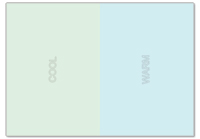 Function card. So easy to use ... such great results...
Function card. So easy to use ... such great results...